How to Add a Virtual Card to Apple Pay

Wondering how to add a virtual card to Apple Pay? Or if it’s even possible?
The short answer is yes, you can add a virtual card to Apple Pay, and it works just like a physical card for both online and contactless in-store payments.
Shopping online, traveling abroad, or paying for your daily subscriptions.
Virtual cards like LaserCards give you a fast, secure, and flexible way to pay. And now, they work smoothly with Apple Pay, Google Pay, and Samsung Pay.
For example, a frequent traveler funds their LaserCards in USD, adds it to Apple Pay, and uses it across Europe for hotels, transport, and dining without needing physical cash or worrying about currency conversions.
What Is a Virtual Card?

A virtual card is a digital version of a debit or credit card designed for a world that values convenience and security.
Instead of carrying a plastic card in your wallet, your virtual card exists only in digital form and is stored securely on your phone or inside a digital wallet like Apple Wallet, Google Wallet, or Samsung Wallet.
It comes with a card number, expiry date, and CVV just like a physical card, but you access and manage it entirely online.
You can use it to make online purchases, pay in-store using contactless methods, or subscribe to services like Netflix, Spotify, and more.
With virtual cards like LaserCards, you’re in control, pause your card anytime, keep an eye on your spending as it happens, and skip the bulky wallet.
Wherever Apple Pay, Google Pay, or Samsung Pay are accepted, your virtual card works, making global payments faster, safer, and more flexible than ever.
You can Also Read: https://blog.lasercards.co/top-5-benefits-of-using-virtual-cards-for-subscription-services-in-2025/
Can You Put Your Virtual Card on Apple Pay?
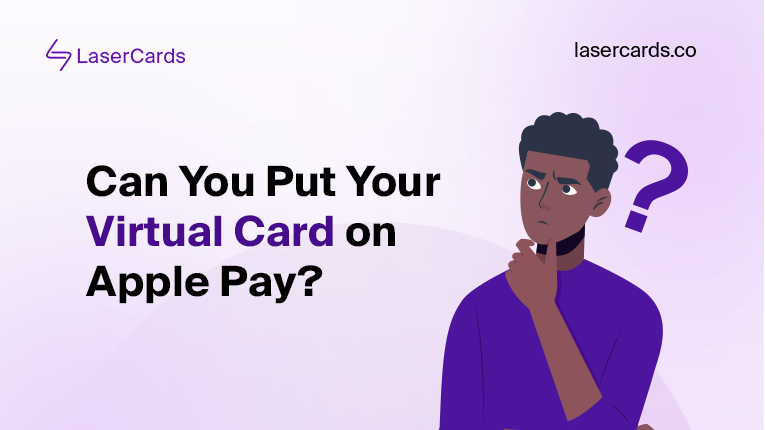
Yes, you can. Virtual cards are fully compatible with Apple Pay as long as your card provider (like LaserCards) supports it.
Virtual cards work the same way as physical cards, except they exist entirely online.
That means you can still use them with your iPhone, Apple Watch, or any device that supports Apple Pay.
Once added to Apple Wallet, your virtual card can be used for in-store purchases, online checkouts, subscriptions, and much more.
Why Add a Virtual Card to Apple Pay?
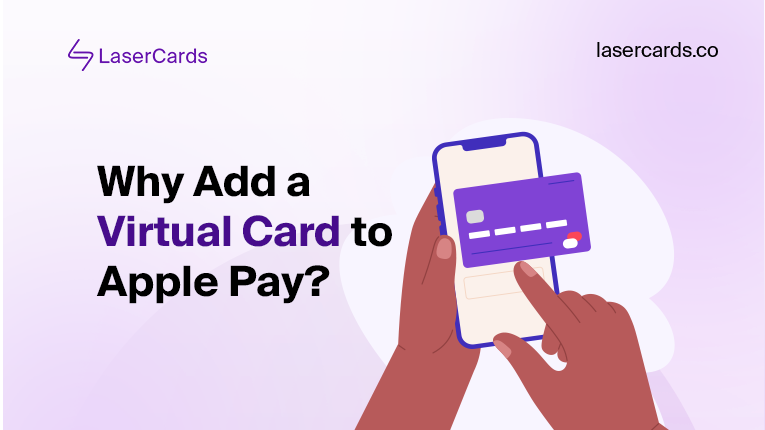
Adding a virtual card to Apple Pay has quickly become a favorite for digital-first users and for good reason.
It brings together the best of convenience, security, and international flexibility, especially when using USD virtual cards like LaserCards.
Everything stays digital
You don’t have to carry a plastic card anymore. Your card details are stored securely in your Apple Wallet, ready to be used anytime from your iPhone or Apple Watch.
Get better FX rates
LaserCards lets you convert your naira to USD at competitive rates, giving you more flexibility when paying for international services or shopping on global platforms.
Enhanced payment security
Apple Pay uses encryption and Face ID or Touch ID to authorize transactions. Your actual card number is never shared with the merchant, which reduces the risk of fraud or data theft.
Fast checkouts
Skip entering your card details every time. With Apple Pay, you simply authenticate and pay, perfect for quick purchases, renewals, or monthly subscriptions.
Accepted globally
Use your virtual LaserCard anywhere Apple Pay is accepted online, in stores, and across borders. From cafés in Lagos to taxis in London, your card is ready.
For LaserCards users, this changes everything. After converting funds to USD, you can use your virtual dollar card for everyday essentials like paying for Uber rides, Airbnb bookings, Netflix, Spotify, groceries, or even settling bills while abroad. All from your phone. All in seconds.
How to Add a Virtual Card (LaserCards) to Apple Pay (Step-by-Step)

Adding your virtual card to Apple Pay is simple, fast, and takes less than two minutes.
Once it’s added, you can start making secure payments instantly — online, in-store, and across borders. Follow these steps:
- Open the Wallet app on your iPhone
Launch the Apple Wallet app — this is where all your Apple Pay cards live. - Tap the “+” symbol in the top-right corner
This is how you add a new payment method to your wallet. - Choose “Debit or Credit Card”
Select this option when prompted to add a card manually. - Enter your LaserCards virtual USD card details
You can either:
- Copy and paste the card number, expiry date, and CVV from your LaserCards account
- Or type them in manually
5. Complete the verification step
To keep your card secure, Apple Pay may ask you to verify ownership. This is often done via:
- A one-time SMS code
- Or a confirmation email sent by LaserCards
6. Done — your card is now in your Apple Wallet
Once verified, your LaserCard will appear in your wallet, ready to use anywhere Apple Pay is accepted from local stores to international websites.
Real Use Cases: Why People Love This
A business owner in the Netherlands who runs a rental business shared how the new feature has made managing international payments much easier.
They now receive payments directly into their LaserCards USD account and pay for services abroad using their virtual card all without dealing with complex conversions.
With instant access to their USD balance and the ability to make payments via Google Pay, Apple Pay, or Samsung Pay, the process is faster and more efficient than ever.
A customer who frequently sends $1,000 to support their family can now send funds directly to their loved ones’ LaserCard USD accounts.
Once received, their family members simply add their LaserCards to Apple Pay, Google Pay, or Samsung Pay and start using the card right away for groceries, school fees, essentials, and more. Just fast, secure access to the money they need.
A frequent traveller explained how LaserCards has completely changed the way they pay abroad. After booking flights and hotels with their virtual USD card, they now land in a new country without the stress of looking for local currency.
With LaserCards added to their Apple Pay, Google Pay, or Samsung Pay, they’re able to instantly pay for meals, shopping, transport, and experiences all from their phone, without needing physical cash or worrying about rates.
Where You Can Use Your Virtual Card on Apple Pay
Once your virtual card is added to Apple Pay, you can use it almost anywhere, just like a physical card, but with even more convenience.
Here’s where and how people are using their virtual cards every day:
In stores: Pay at any contactless terminal that accepts Apple Pay. Simply hold your iPhone or Apple Watch near the reader, no need to swipe or insert a card.
Online: Use Apple Pay at checkout on websites that support it. No need to manually enter your card details, just tap and pay securely.
In apps: Pay instantly for rides, food delivery, movie tickets, streaming services, and more. Apple Pay integrates with thousands of apps for faster payments.
While traveling: Travel without cash or currency stress. Your LaserCards virtual USD card gives you access to favorable exchange rates and can be used abroad via Apple Pay, making payments just as smooth as they are at home.
With LaserCards, you’re not just getting a virtual card, you’re getting a USD wallet that works globally. That means you can:
- Pay in USD wherever Apple Pay is accepted
- Skip the bank queues, paperwork, and hidden charges
Apple Pay works seamlessly across your Apple devices : iPhone, iPad, Apple Watch, and even Mac, so you can complete transactions anywhere, anytime.
You can also read: https://blog.lasercards.co/7-powerful-reasons-to-use-virtual-cards-for-online-payments/
Final Thoughts
Adding a virtual card to Apple Pay is no longer just a convenience , it’s one of the easiest ways to manage your finances, handle cross-border payments, and keep track of your spending.
With LaserCards, you get a powerful combination of global reach, instant access to your funds, and secure, contactless payments all from your phone.
You can send dollars to loved ones, receive payments for your business, and make everyday purchases without worrying about exchange rates or carrying cash.
So now that you know how it works and where to use it, you’re ready to enjoy faster checkouts and the freedom to spend your USD anytime, anywhere, online, in-store, or while you’re out and about.